Sales Force Automation App UIUX Re-Design to increase more sales

Client
Butterfly Electronics
Timeframe
October 23- September 24
Services
UIUX Design
App Screens
57
Project Overview
Our previous SFA app, My Market, was very popular among users and their networks. Impressed by its success, Butterfly Electronics approached us to create a new Salesforce Automation (SFA) app for their company. This app was more advanced, with additional features and a different operational approach compared to My Market. I was responsible for managing the entire design process—starting with planning alongside the business team, creating wireframes and system flow with the Business Analyst, and finally delivering the high-fidelity designs. The project was extensive and took about 1 year and 1 month to complete.
User Persona
Ferdous Hasan, a well-educated Territory Manager, leads a team of 20-25 salespeople. He is responsible for assigning and reviewing tasks, approving completed work, managing TADA (Travel and Daily Allowance) for himself and his team, and generating reports to track performance. He also provides regular updates to his manager. With strong technological knowledge and a high-end smartphone, Ferdous efficiently manages his daily responsibilities and ensures smooth team operations.
Goals
- Efficiently manage team operations and productivity.
- Ensure timely completion of tasks and approvals.
- Maintain smooth communication with the team and higher management.
Pain Points
- Time-consuming task approvals and report reviews.
- Managing multiple TADA applications simultaneously.
- Balancing team management with reporting to superiors.
Behavioral Traits
- Tech-savvy and quick to adapt to new tools or apps that streamline work.
- Focused on maximizing team efficiency and performance.
- Values organization and clear workflows.
Design Process
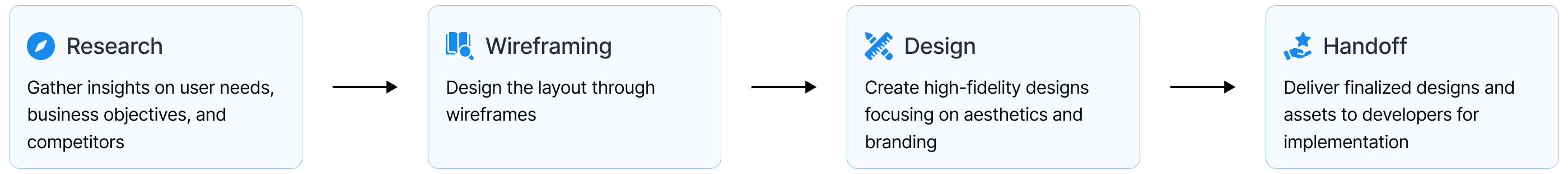
Style Guide
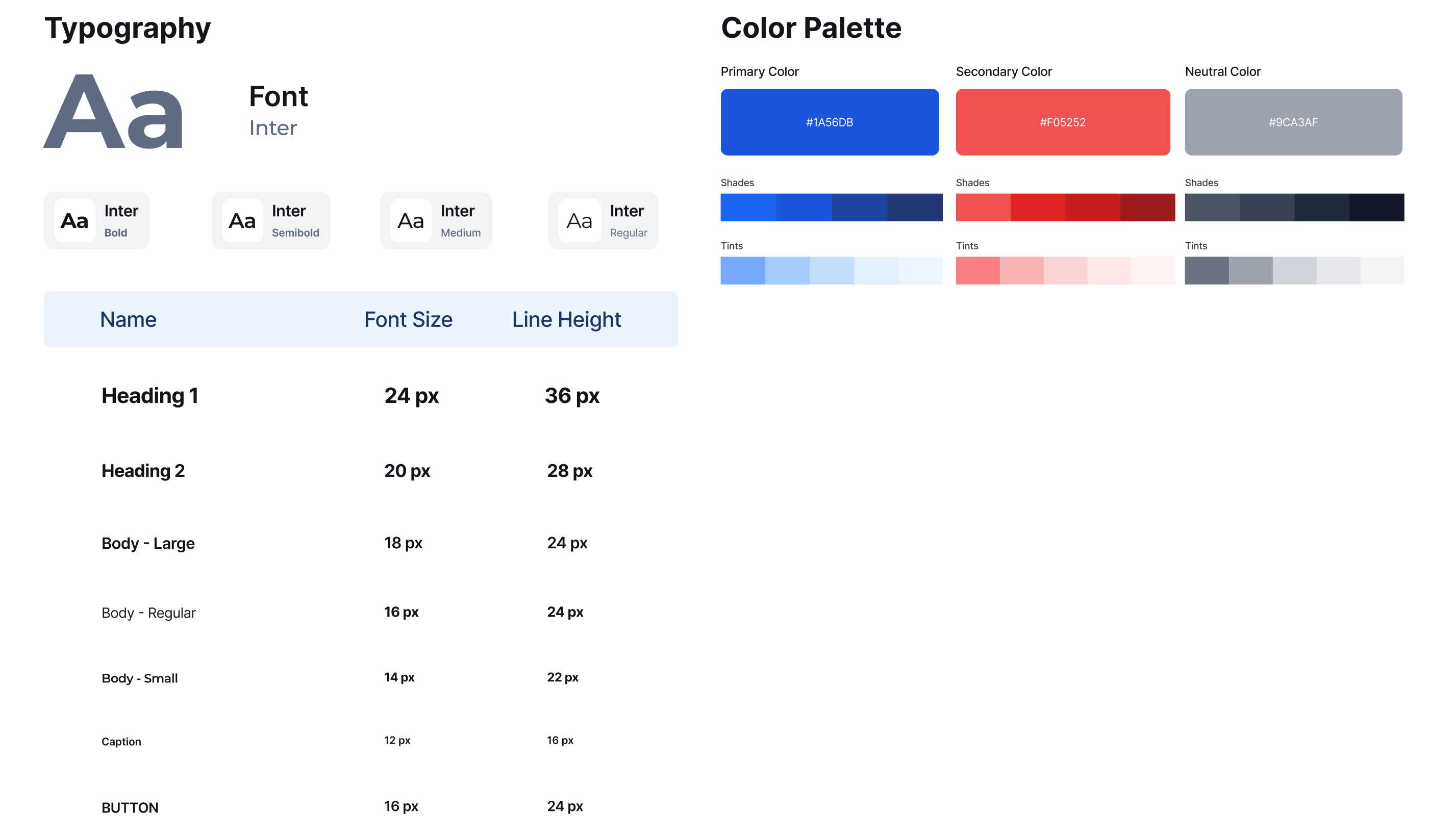
Wireframe
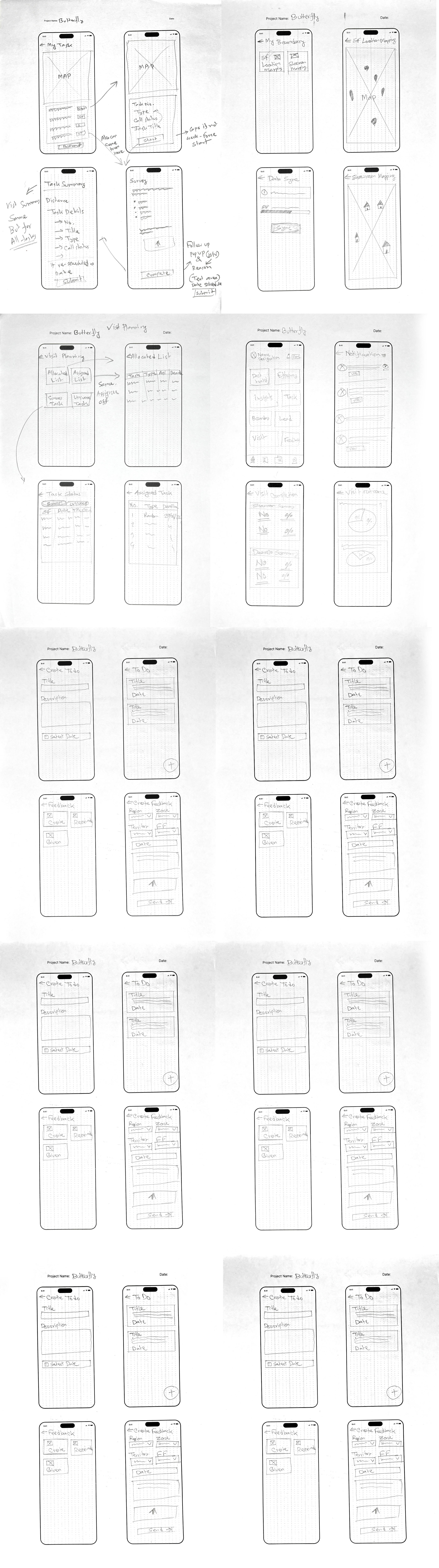
High Fidelity Design
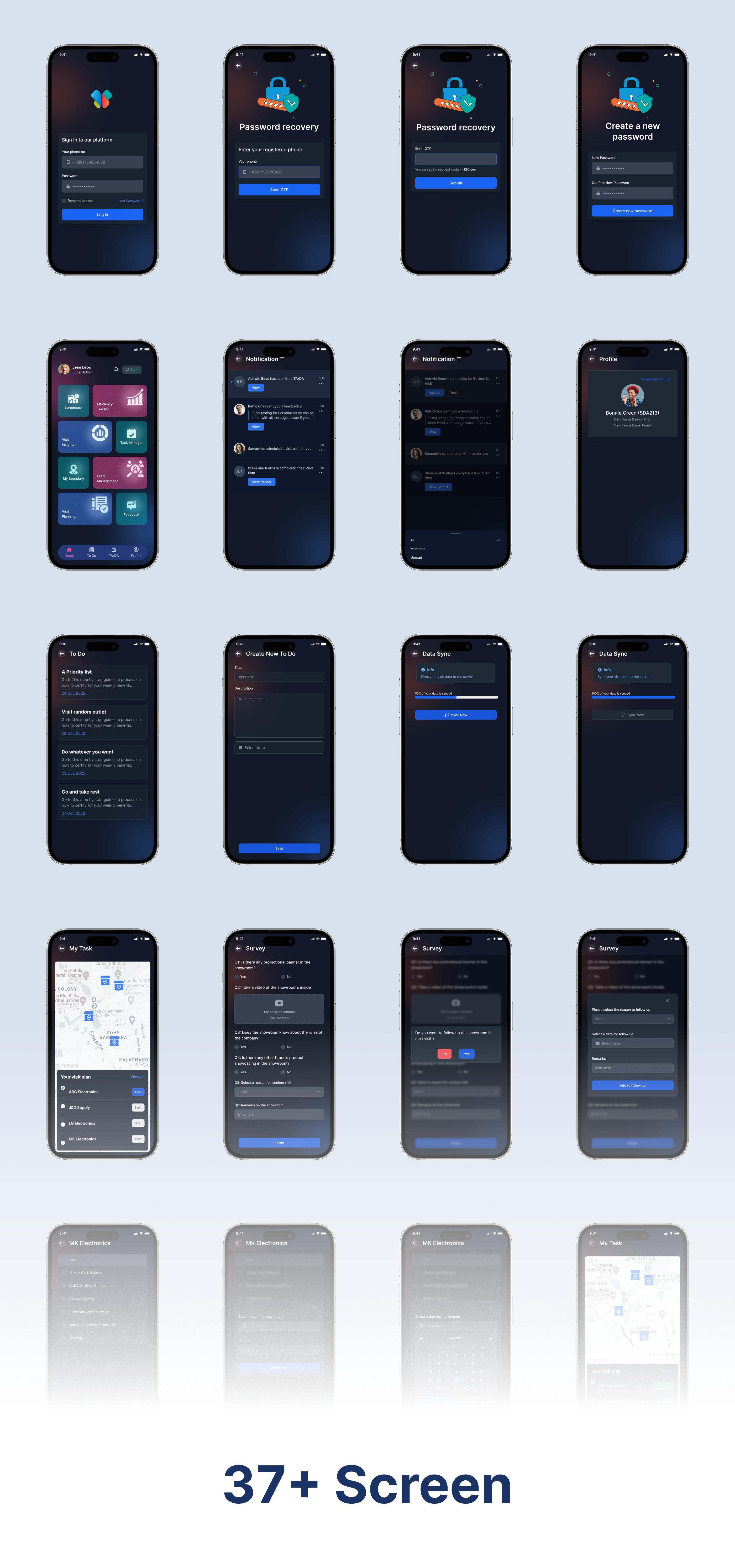


Challenge
The biggest challenge in the project was designing the app based solely on the client’s brief and internal documentation prepared by our team. Unlike traditional design processes that involve direct interaction with end-users or stakeholders, we were unable to conduct interviews or gather firsthand user data. This limitation meant that every design decision had to rely on secondary sources, such as industry reports, web articles, and generalized statistics. Yes, these resources provided useful insights, but they lacked the specific scenario of how the users interacted with similar tools. This often led to assumptions about user preferences and workflows, increasing the risk of misalignment with real-world needs. To mitigate this, we emphasized flexibility in our design process, frequently revisiting initial decisions and incorporating client feedback at every stage to ensure the app met their expectations as closely as possible.
Results
The app is now up and running, with more than 700 people using it every day. So far, we haven’t received any complaints or negative feedback about the user experience, which shows that the app is easy to use and works well. Before we handed over the final app, our support team created a simple user handbook to help people understand how to use the app and its features. This handbook made it easy for users to learn how the app works and start using it right away without any trouble.